QR codes were invented in 1994 as a way to track the vehicle manufacturing process. Sixteen years later, when the first mobile QR code reader launched, these 2D barcodes conveniently linked consumers from print collateral to the web. But according to a 2014 Mobile Behavior Report from Salesforce (formerly ExactTarget), only 34% of consumers have scanned a QR code from their phone—not exactly the adoption numbers marketers had been expecting.
But the tables are beginning to turn. With the release of Apple’s iOS11, which integrates QR code scanning directly into the camera app, QR codes are on the brink of a major comeback.
While QR codes offer many advantages, the need to download a separate app has been a significant hurdle to adoption. Couple that with the lack of consumer education and QR codes seemed destined for failure...until now. Apple’s newest version of their operating system which was released two weeks ago brings a more natural way to scan QR codes to more than 500 million consumers. Plus they’ve added a notification feature that shows a preview of the code’s destination—easing consumer’s past security and virus concerns. And if Apple’s trend setting history tells us anything Android devices will follow their lead and add native QR scanning soon.
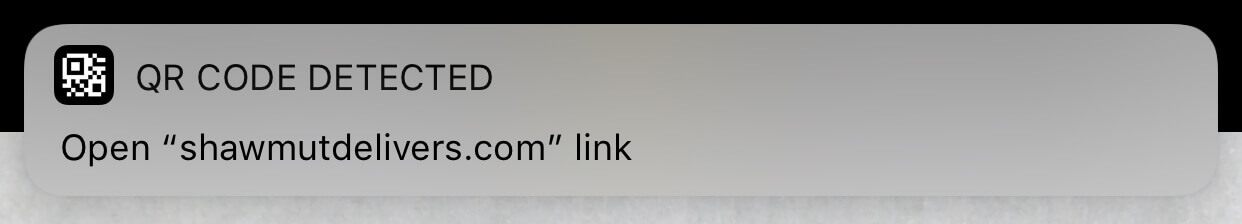 Apple's new iOS11 QR destination preview.
Apple's new iOS11 QR destination preview.
So what does the future hold for QR codes? Will QR codes become a must-have for print marketing and fuel the omnichannel experience? We can’t say for sure but now they are positioned for growth and marketers must get ready.
Here are 10 ways you can use QR codes in your print marketing strategies:
- Conveniently Link Customers to Websites and Social Media Accounts
Every piece of print collateral and direct mail should include a clear call to action (CTA). More often than not, the CTA is designed to drive customers online where they can get more information, complete a transaction, or engage with the brand on social media. Rather than having to type in the URL on their phone, a QR code provides a convenient link to any URL.
Accessing the link by scanning a QR code also makes it easy for marketers to track the effectiveness of their print marketing efforts. Most QR code generators offer analytics and reporting capabilities ranging from basic data such as the number of scans to more detailed metrics like scan location, time, and device. Depending on your campaign goals, there are lots of QR code generators and tracking programs available.
- Track event attendance and gather leads with name badge scans
Make the registration and check-in process simple by scanning attendee name badges with personalized QR codes. Using variable data printing you can tie a QR code to each person attending the event. Rather than checking people off on a list all you’ll have to do is scan their badge! It’s a quick and easy way to make sure you have an accurate list of people to follow up with after your event.
QR codes can also replace lead scanning devices that exhibitors typically buy or rent for the show. Want to capture the leads that stop by your booth? Run a contest or promotion that asks them to scan a QR code to enter. It’s a lot easier than scanning in business cards or trying to read everyone’s handwriting.
- Offer Promotions (coupons, cashback, etc.)
Consumers are increasingly using their smartphones to shop whether it’s online or in-store. A QR code is a great way to offer any type of promotion—from coupons and contest entries to cashback and loyalty programs. QR codes can appear in direct mail or in-store signage making it quick and easy for consumers to access a variety of retail promotions. Here’s a look at some 2017 mobile coupon statistics:
- 33% of Millennials, 25% of Generation Xers and 17% of Baby Boomers used mobile coupons in the last year
- 40% of consumers use their mobile phones in stores to access or download digital coupons
- 53% of consumers scan their receipts with a mobile app to receive cash back and/or points
- Each mobile coupon was shared an average of 4.3 times vs 2.9 average shares for a loyalty card
- Expand "Click to Tweet" Options
With native QR code scanning, “click to tweet” can now become “scan to tweet.” This creates many possibilities for authors, print magazines, newspapers, and other publishers to expand the reach of their printed materials. When a consumer reads something in print that they want to share via Twitter, they can do so with a simple scan.
- Convenient Access to Customer Service
QR codes are also a great way to give customers access customer service phone numbers and email addresses. You can even auto-populate an email with specific subject lines and text making it incredibly simple for consumers to connect with your organization for a service related issue, to vote for product development features, or any number of other situations.
- Access Additional Product Information
You can use QR codes in direct mail and in-store promotions to drive consumers to additional product details, reviews, videos, and more. The options are endless.
- Scan to purchase from catalogs
Reports show that 60% of consumers who receive a printed catalog visit the company’s website. In most cases, consumers have to type in the website on their phone or computer and then find the products that peaked their interest. Wouldn’t it be easier if they can add the products to their cart right from the catalog? They can with QR codes.
- Business Cards
Business cards are still a vital networking too, even in the digital age. In fact, recent data shows that company sales increase 2.5% for every 2,000 cards passed out. Adding a QR code to your business card makes it easy to save contact info, but it can also provide a way to access some of their recent projects, client reviews, and other helpful sales tools.
- Get Directions
With native QR code scanning now available in iOS11, you can add a QR code to your next direct mail piece that instantly provides directions to your store, event, etc. Plus the scan will automatically open up in Apple maps.
- Calendar Event
Adding QR codes to printed invitations and save the date cards are an easy way to get your event added to the recipient's calendar. Just point and scan, it’s that simple.
These are just a few examples of how QR codes add convenience, content, and tracking to your print and direct mail communications. Now that Apple has eliminated one of the major hurdles to QR code scanning (and Android is sure to follow suit) we expect to see a significant growth in the use of QR codes and their ability to easily print and digital channels.